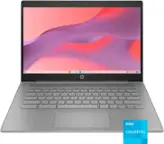HP - Pavilion x360 2-in-1 14" Touch-Screen Laptop - Intel Core i5 - 8GB Memory - 512GB SSD - Natural Silver
- Key Specs
- Screen Type: IPS
- Screen Size: 14 inches (Size of the screen, measured diagonally from corner to corner.)
- Screen Resolution: 1920 x 1080 (Full HD) (Screens come in a range of resolutions (measured in pixels, horizontal x vertical). The higher the resolution, the greater the picture quality.)
- Touch Screen: true (Touch-screen devices make navigating more intuitive. Using a touch-screen display, you can do things such as tap to select, hold and drag to move items, swipe to scroll, and pinch to zoom.)
- Processor Model: Intel 12th Generation Core i5 (Your computer's processor is like its brain. Working in combination with system memory, the power of the processor determines the complexity of software you can run, how many programs you can have open at the same time, and how fast those programs will run. Most computers feature an AMD, Intel or Snapdragon processor.)
- CPU Base Clock Frequency: 1.3 gigahertz (Actual central processing unit (CPU) speed may vary by device configuration and design. The average rate at which the processor is able to execute tasks under normal operating conditions as asserted by the manufacturer.)
- Storage Type: SSD
- Total Storage Capacity: 512 gigabytes
- System Memory (RAM): 8 gigabytes (Random-access memory (RAM) is a computing device's short-term data storage, which allows active information to be accessed quickly. The size and type of RAM determines how efficiently the device can handle large amounts of information at one time. For example, gaming or video editing requires more RAM for optimal performance.)
- Graphics: Intel Iris Xe Graphics (Often referred to as a "graphics processing unit" (GPU), this device is responsible for displaying image content and decoding/encoding video content in programs and games.)
- Display Connector(s): 1 x HDMI 2.1 (The number and type of connectors used to connect to an external display.)
- Battery Life (up to): 8 hours (Battery life will vary depending on the product configuration, product model, applications loaded on the product, power management setting of the product and the product features used by the customer. As with all batteries, the maximum capacity of this battery will decrease with time and usage.)
- Battery Chemistry: Lithium-ion
- 2-in-1 Design: true (A laptop and a tablet combined in one lightweight, portable device. Sometimes referred to as "convertible" or "hybrid" laptops, these devices deliver the processing power and keyboard of a laptop. When you're ready to play, either detach the screen or fold your 2-in-1 into tablet mode to comfortably watch movies, play games, read an e-book and more.)
- Backlit Keyboard: true (Integrated lights allow for visibility of the keys in low-light conditions.)
- General
- Brand: HP
- Model Number: 14-ek0033dx
- Product Name: Pavilion x360 2-in-1 14" Touch-Screen Laptop - Intel Core i5 - 8GB Memory - 512GB SSD
- Color: Natural Silver
- Year of Release: 2022
- Display
- Display Type: LED
- Screen Type: IPS
- Screen Size: 14 inches (Size of the screen, measured diagonally from corner to corner.)
- Screen Resolution: 1920 x 1080 (Full HD) (Screens come in a range of resolutions (measured in pixels, horizontal x vertical). The higher the resolution, the greater the picture quality.)
- Stylus Input: Passive (An active stylus/pen is able to communicate directly with a compatible device; active electromagnetic resonance (EMR) pens are powered via a device's screen and active electrostatic (AES) pens require an additional power source. A passive stylus does not have electronic features and is compatible with most capacitative touch screens.)
- Touch Screen: true (Touch-screen devices make navigating more intuitive. Using a touch-screen display, you can do things such as tap to select, hold and drag to move items, swipe to scroll, and pinch to zoom.)
- Processor
- Processor Brand: Intel
- Processor Model: Intel 12th Generation Core i5 (Your computer's processor is like its brain. Working in combination with system memory, the power of the processor determines the complexity of software you can run, how many programs you can have open at the same time, and how fast those programs will run. Most computers feature an AMD, Intel or Snapdragon processor.)
- Processor Model Number: 1235U
- CPU Base Clock Frequency: 1.3 gigahertz (Actual central processing unit (CPU) speed may vary by device configuration and design. The average rate at which the processor is able to execute tasks under normal operating conditions as asserted by the manufacturer.)
- CPU Boost Clock Frequency: 4.4 gigahertz (Actual central processing unit (CPU) speed may vary by device configuration and design. The maximum rate at which the processor is able to execute tasks, typically only used for a short period of time as needed. This rate may temporarily boost the processor's performance, but may result in overheating, shutdown, or damage to equipment if sustained.)
- Number of CPU Cores: 10-core (A core, or "brain" of a CPU, allows it to receive and execute instructions. Each core can work independently or together to perform parallel operations.)
- CPU Cache Memory Level: L3
- L3 Cache: 12 megabytes (Cache memory, also called CPU memory, is random-access memory (RAM) that a computer microprocessor can access more quickly than it can access regular RAM. This memory is typically integrated directly with the CPU chip or placed on a separate chip that has a separate bus interconnect with the CPU.)
- Storage
- Storage Type: SSD
- Total Storage Capacity: 512 gigabytes
- Solid State Drive Capacity: 512 gigabytes (The amount of data that can be stored on the device's solid state drive (SSD). SSD is a flash-based storage with faster speeds than a hard disk drive (HDD).)
- Solid State Drive Interface: NVMe (Connects the solid state drive to the host system. PCI and SATA interfaces are the most common; PCI interfaces are typically faster, but SATA interfaces are compatible with a wider range of systems.)
- Memory
- System Memory (RAM): 8 gigabytes (Random-access memory (RAM) is a computing device's short-term data storage, which allows active information to be accessed quickly. The size and type of RAM determines how efficiently the device can handle large amounts of information at one time. For example, gaming or video editing requires more RAM for optimal performance.)
- Type of Memory (RAM): DDR4 (Each type of RAM delivers a different level of speed, bandwidth, energy efficiency and performance.)
- Number of Memory Sticks Included: 2
- System Memory RAM Expandable To: 8 gigabytes (Adding more random-access memory (RAM) to a computer speeds up performance and improves efficiency. Upgrades to memory are limited by the number of expansion slots for additional RAM and existing RAM installed on the device.)
- Graphics
- Graphics Type: Integrated (Dedicated graphics uses a separate graphics card for processing video images. Because it does not use memory from the system's RAM, there is no extra burden on the CPU and graphics are processed more efficiently. Integrated graphics shares system RAM to process video images.)
- GPU Brand: Intel
- Graphics: Intel Iris Xe Graphics (Often referred to as a "graphics processing unit" (GPU), this device is responsible for displaying image content and decoding/encoding video content in programs and games.)
- Compatibility
- Operating System: Windows 11 Home (The operating system manages all software and hardware, including files, memory and connected devices. Most importantly, it lets you interact with your device and your programs in a visual way; otherwise, you'd be typing computer code to get anything done.)
- Voice Assistant Built-in: Amazon Alexa (A digital assistant built into the device that uses voice commands to answer questions and control smart devices.)
- Works With: Amazon Alexa (Compatible with or able to be connected to other smart devices or applications.)
- Connectivity
- Display Connector(s): 1 x HDMI 2.1 (The number and type of connectors used to connect to an external display.)
- Number of HDMI Outputs (Total): 1
- Number of DisplayPort Outputs (Total): 0
- Number of Thunderbolt Ports (Total): 0
- USB Ports: 2 x USB-A 3.0, 1 x USB-C 3.1 (The number and type of USB ports the product has.)
- Number of USB Ports (Total): 3
- Headphone Jack: true (The device features an interface that allows for the connection of headphones.)
- Microphone Input: true (The device features an input for connecting an external microphone.)
- Wireless Connectivity: Bluetooth, Wi-Fi (The manner in which a device sends data to another device over a short distance without the use of wires or cables.)
- Wireless Standard: AX (The wireless networking protocol used by the device. Each iteration of the protocol is based on the 802.11 standard developed by the Institute of Electrical and Electronics Engineers (IEEE) Standards Association. Denoted by letters following 802.11 (802.11a, 802.11ac, etc.), each version, published in alphabetical order, encompasses all previous versions.)
- Wireless Networking Standard: Wi-Fi 6 (The wireless networking standard used by the device. Each iteration of the standard developed by the Wi-Fi Alliance corresponds to an existing IEEE 802.11 protocol; for example, standard 802.11ac (or AC) is termed Wi-Fi 5. Refers specifically to the standard the device is designed to use, but ultimately determines product interoperability and backward compatibility including previous versions.)
- Number Of Ethernet Ports: 0
- Cooling
- CPU Cooling System: Air
- Power
- Battery Life (up to): 8 hours (Battery life will vary depending on the product configuration, product model, applications loaded on the product, power management setting of the product and the product features used by the customer. As with all batteries, the maximum capacity of this battery will decrease with time and usage.)
- Battery Cells: 3-cell
- Battery Chemistry: Lithium-ion
- Camera
- Front-Facing Camera: true
- Front Facing Camera Megapixels: 5 megapixels (The more megapixels, the more detail that the camera facing the user can capture.)
- Built-In Microphone: true
- Features
- 2-in-1 Design: true (A laptop and a tablet combined in one lightweight, portable device. Sometimes referred to as "convertible" or "hybrid" laptops, these devices deliver the processing power and keyboard of a laptop. When you're ready to play, either detach the screen or fold your 2-in-1 into tablet mode to comfortably watch movies, play games, read an e-book and more.)
- Backlit Keyboard: true (Integrated lights allow for visibility of the keys in low-light conditions.)
- Customizable Keyboard Lighting: No
- GPS Enabled: false
- Touchpad Type: Multi-touch
- Media Card Reader: true (A hardware device that allows for access to data on a memory card and enables the transfer of its files to a computer. These devices may have one or multiple slots for various types of memory cards, and may be integrated into the computer or available as an external device.)
- Customizable Case Lighting: false
- Audio Technology: Audio by Bang & Olufsen with dual speakers
- Speaker Type: Audio by Bang & Olufsen with dual speakers
- Security Features: Fingerprint reader
- Stylus Dock: None
- Casing Material: Plastic
- Dimensions
- Product Height: 0.74 inches (The out of box height of the item. Height is measured as the vertical distance from the bottom of the item to the top as it would be primarily used or placed.)
- Product Width: 12.68 inches (The out of box width of the item. Width is measured as the horizontal distance from one side of the item to the other as it would be primarily used or placed.)
- Product Depth: 8.27 inches (The out of box depth of the item. Depth is measured as the distance from the front of the item to the back as it would be primarily used or placed.)
- Product Weight: 3.35 pounds (The out of box weight of the item.)
- Certifications Listings & Approvals
- ENERGY STAR Certified: true (Devices carrying the ENERGY STAR service mark, such as computer products and peripherals, kitchen appliances, and other products, generally use 20% to 30% less energy than required by federal standards.)
- EPEAT Qualified: true (The Electronic Product Environmental Assessment Tool (EPEAT) was designed to provide an environmental assessment tool for purchasers. In order to qualify for EPEAT, a product must meet all 23 required criteria.)
- EPEAT Level: Gold (The Electronic Product Environmental Assessment Tool (EPEAT) was designed to provide an environmental assessment tool for purchasers. In order to qualify for EPEAT, a product must meet all 23 required criteria. Products are rated Bronze, Silver or Gold based on how many of 28 optional criteria they meet (below 50%, 50%, 75%).)
- Included
- Included Software: Windows 11 Home
- Optical Drive Type: None (An optical disk drive (ODD) uses a laser light to read data from or write data to an optical disc. These discs include CDs, DVDs, and Blu-ray Discs. This allows you to play music or watch movies using prerecorded discs.)
- Numeric Keypad: false
- Stylus Included: false
- Warranty
- Warranty - Parts: 1 year
- Warranty - Labor: 1 year
- Other
- UPC: 196548395453
Entertainment anywhere you choose: Innovatively engineered to rotate 360 degrees so that you can be entertained from any angle you choose. Let the immersive experience move you with HP speakers custom-tuned in collaboration with the experts at B&O. Binge-grade performance: This Intel powered machine is engineered with binge-grade performance to keep you up and running wherever life takes you. Stay connected wherever and personalize your performance with HP Network Booster. Equipped with HP Palette, you can also create seamlessly no matter where you are. Stay connected: Get out of your zone. Make staying connected on the go faster and easier with fast Wi-Fi. And power through marathon sessions with long battery life and HP Fast Charge. Better for the planet by design: The HP Pavilion x360 Laptop was designed with sustainable materials like ocean-bound plastic and post-consumer recycled plastic.
- Operating system: Windows 11 Home: From a rejuvenated Start menu, to new ways to connect to your favorite people, news, games, and content—Windows 11 is the place to think, express, and create in a natural way.
- Display: 14.0-inch diagonal, FHD (1920 x 1080), multitouch-enabled, IPS, edge-to-edge glass, microedge: Crystal-clear visuals with 178-degree wide-viewing angles.
- Processor: 12th Generation Intel Core i5-1235U: 12th Gen Intel Core processor distributes performance where you need it the most — saving you time and increasing your ability to do the things you actually want.
- Memory: 8 GB DDR4-3200 MHz RAM (2 X 4 GB): Substantial high-bandwidth RAM to smoothly run your games and photo- and video-editing applications, as well as multiple programs and browser tabs all at once.
- Internal storage: 512 GB PCIe NVMe M.2 SSD: Get up to 15x faster performance than a traditional hard drive
- Graphics: Intel Iris Xe Graphics: Impressive performance for creating, gaming, and entertainment. A new level of graphics performance and crisp, stunning visuals – with the convenience of a thin & light laptop.
- Sound: Audio by Bang & Olufsen with dual speakers: HP Dual Speakers, custom-tuned by experts at Bang & Olufsen, awaken your senses with PC audio perfection.
- Wireless: Wi-Fi 6E (2x2) and Bluetooth combo (Supporting Gigabit data rate): Enjoy faster speeds, improved performance, greater capacity and lower latencies than earlier iterations with Wi-Fi 6E technology.
- Camera: HP True Vision 5MP camera with camera shutter, temporal noise reduction and integrated dual array digital microphones: Video chat with peace of mind with a privacy camera you can close when not in use.
- Fingerprint reader:: Seamlessly log in to your device in any position with the touch of your finger. Patented 3-D fingerprint technology ensures secure access.
- Work. Write. Play. Naturally.: The 360-degree hinge gets you in the perfect position to work, write, watch, and play.
- Backlit keyboard:: Keep going comfortably even in darker environments.
- Created with the planet in mind: HP is dedicated to driving progress toward a more sustainable future and making responsible choices for the environment and our customers.
Whats Included
- HP Pavilion x360 14 inch 2-in-1 Laptop PC 14-ek0033dx
- 45 W Smart AC power adapter
Product Manuals
Q: How long can I use the computer until it overheats?
A: Ive only had it one week but the few times ive used it it seems to get very hot with in minutes of using it. I don't know that it will overheat but it definitely runs hot and puts off a lot of heat.
A: Hi Dee! Thank you so much for your question. HP Pavilion x360 2-in-1 Laptop 14-ek0033dx is not in S mode for Windows 11 Home.
Q: How long does the battery run before needing to be recharged?
A: I dont have a definitive answer, but I've noticed that it depletes pretty quickly. Maybe 4 1/2 to 5 hours of straight usage.
A: The one I have has two memory slots, both of which are filled with 4gb memory cards. Upgrading the memory will require replacing one or both of the existing memory cards. You will have to contact HP to determine if doing this will void your warranty.
Q: Can you use a mouse with this laptop?
A: Hello, Glenda. Thanks for your question. Yes, you can use a mouse with this HP Pavilion x360 laptop.
A: The Pavilion x360 2-in-1 laptop does have a backlit keyboard. You will depress the f4 button to turn this feature on.
A: Thank you for the question. The Pavilion 14-ek0033dx's processor will support two external monitors, however, having just one HDMI port, you'll need to use an adapter, hub, or dock to connect more than one monitor.
Q: Is there a shortcut key or function to lock the keyboard? Thankyou
A: Thank you for the question. Yes, press Ctrl+Alt+L to lock the keyboard.