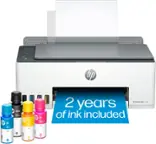Specifications
- NetworkingWireless, WiredENERGY STAR CertifiedYesPrinter TypePrinter, Copier, Scanner, FaxISO Color Print Speed10 pages per minuteISO Mono Print Speed15 pages per minuteTouch ScreenYes
Canon - PIXMA TR8620a Wireless All-In-One Inkjet Printer with Fax - Black
$35.00
with
Compare similar products

$139.99
When you need a compact home office printer that can handle all your work needs, the PIXMA TR8620a has you covered. With front and rear paper feeding, a 5-Individual Ink System, 4.3” LCD Touchscreen, and impressive wired and wireless5 connectivity options, you’ll be able to do it all. The PIXMA TR8620a can easily transition from scanning a multi-page contract with the built-in Auto Document Feeder to printing double-sided homework assignments from online classrooms systems, or a family photo wirelessly from your smartphone. Whether it’s printing documents and reports, or faxing and scanning, the PIXMA TR8620a is the ultimate compact home office printer that’s big on performance and productivity.
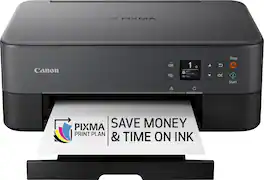
$69.99
Introducing the PIXMA TS6420a, a compact and sleek All-in-One printer built for your busy lifestyle. It’s easy to setup and simple to use — featuring a 1.44” OLED window which delivers clear, easy to read status messages as well as Front & Rear Paper feeding so you can print on a variety of paper types. The TS6420a can handle your everyday tasks with ease from scanning an old hand-written recipe to printing crafts from the Canon Creative Park App22. Whether printing from your computer or wirelessly1 from your smartphone, the TS6420a is an effortless All-In-One Printer that fits your everyday printing needs.

$129.99
Designed for home use, the Canon PIXMA TR7820 All-in-One inkjet printer delivers high-quality printing and outstanding wireless connectivity in a compact size. The PIXMA TR7820 is easy to set up and maintain and offers great media versatility to print on a variety of media types and sizes, including photo paper, envelopes, borderless photos, banners and more. Use Poster Artist Online⁵ to create professional-posters, banners and signage. Print both documents and photos on a variety of paper types using a hybrid ink system with pigment black for sharp black text and dye-based colors for vivid photos up to 8.5” x 11”. Produce crisp, colorful documents and photos quickly and cost-effectively with fast print speeds and high-quality 2 cartridge FINE Hybrid ink system. Keep printing with a plain paper capacity of up to 100 sheets in the standard cassette and 100 sheets in the rear tray. The PIXMA TR7820 has a built in, 35 sheet automatic document feeder, so you can copy and scan multi-page documents with ease. Easily connect and print through high-speed USB or wirelessly¹ from computers or mobile devices. This comes with a 1-year limited warranty* and is backed by Canon's Service and Support network.

$59.99
For all your work or home printing needs, the PIXMA TR4720 Wireless* All-in-One Printer has you covered. Enjoy simple setup through the Canon PRINT Inkjet/SELPHY Ap** and an easy to install 2-Cartridge hybrid ink system and front loading 100-sheet paper tray. Big on performance, the PIXMA TR4720 is equipped with Auto 2-Sided Printing, an Auto Document Feeder for multi-page scanning, and built-in Fax functionality. With a variety of connectivity options, you'll be able to do it all from your PC or mobile devices— plus, the PIXMA TR4720 is compatible with Canon apps for printing, scanning, creative projects and more. Simple, productive office and home printing in a compact size— that’s the PIXMA TR4720.
| Pros for Canon - PIXMA TR8620a Wireless All-In-One Inkjet Printer with Fax - Black | |||
|---|---|---|---|
| Print Quality, Ease of use, Size, Wireless, Fax | Print Quality, Ease of use, Price, Size, Wireless | Ease of use, Print Quality, Paper Tray | Ease of use, Print Quality, Price, Wireless, Size |
| Cons for Canon - PIXMA TR8620a Wireless All-In-One Inkjet Printer with Fax - Black | |||
| Paper Tray, Reliability | Paper Tray, Instructions | There were no cons for this product— | Paper Tray, Instructions, Noise Level |
Specs
Explore tech essentials Sponsored
Reviews
Customers are saying
Customers recognize the PIXMA TR8620a Wireless All-In-One Inkjet Printer with Fax for its excellent print quality and ease of use, frequently praising its convenient wireless functionality and compact size. While some users found the paper tray design less than ideal, the overall positive feedback highlights the printer's user-friendly setup and quiet operation. Many appreciate the inclusion of fax capabilities and the responsive touchscreen interface.
Customer Images
The vast majority of our reviews come from verified purchases. Reviews from customers may include My Best Buy members, employees, and Tech Insider Network members (as tagged). Select reviewers may receive discounted products or points for an honest, helpful review.
- Rated 5 out of 5 stars
Compact and reliable
After numerous problems connecting to various routers, and a sudden problem with my ink account (WHICH I NEVER HAD) I did not want another HP printer. At the suggestion of the sales associate (who owns this model) I decide to try this Canon model. It connects quickly to WIFI, is quiet, makes clear copies, and has had no paper jams. It is easy to change the ink cartridges and the ink seems to be lasting well. I am use to all the features of the higher end HP printer but I have found this Canon printer to have all of the features I actually utilize. It is compact and fits easily in my limited space room. In addition, the rollers and cartridge holder seems well made.
Posted by JanetC
- Rated 5 out of 5 stars
Great printer!
I love this printer! We paid such a great price for it and it’s so efficient, fast, and not complicated to set up or use. My favorite thing about it is that it has a small touch screen to navigate and it also doesn’t take up so much space in our home.
Posted by Jarely
- Rated 4 out of 5 stars
Good printer
his printer is easy to operate. It has a front screen that makes it easy. And when I ordered the ink cartridges with an individual cartridge for each color I noted that the collection was cheaper than what I had been paying for the old, cheaper printer with only one combined color cartridge. The operation is simpler and more intuitive than the old printer that was also a Canon. Glad I paid the price to get it. No tech support required. I don't like having to waking up the printer. Not as good as my old MX922.
Posted by Jack