
HP - Smart Tank Plus 551 Wireless All-In-One Inkjet Printer
Customers are saying
Customers are enthusiastic about the Smart Tank Plus 551 Wireless All-In-One Inkjet Printer's print quality, ease of use, and straightforward setup. Many appreciate its compact size and reliable wireless connectivity, enabling convenient printing from anywhere in the home. However, some customers find the price to be relatively high and express concerns about the printer's small paper tray and occasional paper jams. Overall, the positive feedback on printing and ease of use outweighs the negative comments regarding cost and paper handling.
Customer Images
The vast majority of our reviews come from verified purchases. Reviews from customers may include My Best Buy members, employees, and Tech Insider Network members (as tagged). Select reviewers may receive discounted products or points for an honest, helpful review.
- Rated 3 out of 5 stars
Warning: Does not show paper feed & HP Smart (bad)
I had bought but did not open box. After careful review I found out there is no paper tray. The feed of paper was from a paper feed tray slot at the top of printer. Makes it difficult to position in a area that had of overhanging shelf. I would hope that HP would have pictured this feature more prominently. I ended up with HP 6075 which seems to have a bad cartridge and used HP Smart to diagnose and fix. You end up in an endless prompt loop. Went thru level 1, level 2 and 30 minute wait. Still is not printing with Blue and Cyan (see photo). When you attempt to call in you end up getting transferred around around and around. It is even worst than trying to get airline support to remedy a ticket issue. Support has been bad and I will probably explore a Brother printer and return the HP 6075. Sad; I've been an HP Printer user for over 30 years.
Posted by WayneN
- Rated 5 out of 5 stars
Love it!
Awesome printer! Woks super fast and is perfect for mi kids school.
Posted by Hpprinter
- Rated 4 out of 5 stars
Stepping away from the past
The ink cartridge curse is near its end! Inkjet printers with separate cartridges for each color were the best thing in hardcopy technology since color ink. Now, we've advanced to saying good-bye to those pesky (expensive) cartridges entirely: Enter the tank. Printers where all you need to do is pour more ink in from a plastic bottle. Unboxing: don't be like me (ignoring safety "suggestions"). Do NOT use a knife to open the box. I was lucky. The ink bottles are RIGHT INSIDE. [see photo] The initial setup was a bit more involved than most modern printer setups I've done. Fortunately, HP provided a link to a very good setup video that covered two models of the printer. I elected to follow that instead of the printed instructions, especially since there was at least one place where the printed instructions didn't realize that I had the lesser of the two models it was intended to cover. The print heads (one black and one color) had to be unpacked and installed according to proper steps, and it didn't work the first time. It worked fine on the second attempt. HP really didn't want anything moving around during shipping, so you'll need to remove a plastic support from the print head carriage. [photo] This must be done as they describe in the video. I thought about the mechanical engineer who spent the time to design it. Telling his dad his latest design must have been somewhat anticlimactic. The print heads had matching little orange inserts, but it was unclear why. [photo] Later, I realized that you should save the ones for the print heads to prevent getting ink all over should you take the print heads out. I don't know why you'd want to do that, unless they need periodic cleaning or...replacement (like ink cartridges?!? I hope not...) The best thing about this printer is of course the ability to purchase bulk ink, eliminating ink cartridges. The second best thing is the set of four windows clearly visible on the front of the unit. You can actually see how much of each color ink you still have. [photo] The worst thing about this printer is the tiny paper tray. I really miss the first small office printer I bought for home use - it held a full ream of paper. Just crack open the paper and set the whole thing in there at once. This printer is like so many others, requiring you to come up with a staging area for the rest of the paper. I expected somewhat faster print speed, but it's not agonizing. Wireless printing is a big plus. Since the last three printers I've owned have been wireless, I no longer need to keep a print server running. I usually shy away from manufacturer's specialized software, even though it promises all manner of nifty features. The last Lexmark printer required theirs, and it was horrible. The Windows drivers usually work just fine for most printers. In this case, the HP Smart app for the iPhone is handy and makes it possible to do useful things like checking the printer status, getting the printer's email address (you can email to the printer), etc. It isn't super obvious what your ink level is (might be nice to know if you are traveling and want to check remotely). The Windows version is unobtrusive, and can be handy at times. You can still print to this printer as with any other installed on your Windows computer. The only truly troubling thing is that, at the time of writing this review, there were NO sources for replacement ink, including HP! I am reluctant to sign up for HP's Instant Ink program, mostly because I don't want a surprise shipment (and charge!) for whatever HP feels like charging at that moment.
Posted by dsjjfgrn















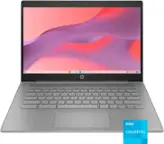












](https://pisces.bbystatic.com/image2/BestBuy_US/images/products/6d60857e-5bf7-4e2a-9b13-b656561e5c43.jpg;maxHeight=144;maxWidth=200?format=webp)
