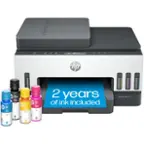Specifications
Key Specs
Wi-Fi Range1500 square feetWi-Fi Mesh SystemtrueNumber of Wi-Fi Satellites Included1Number Of LAN Ports2Wi-Fi Speed1.2 gigabits per secondWorks WithGoogle Assistant, Arlo, Hue, Ring, SmartThings, Nest, Wink
General
Product NameWifi - Mesh Router (AC1200) - 1 packBrandGoogleModel NumberGA02430-USColorWhite
Security
Data EncryptiontrueEncryption TypeWPA3Firewall TypeNATSecurity FeaturesWPA3 encryption, Automatic security updates, Trusted Platform ModuleParental Controlstrue
Network
Quality Of Service (QoS) Traffic PrioritizationtrueBand TechnologyDualEthernet Standard10/100/1000Number Of Connected Devices50Number of Antennas4Frequency Band2.4 GHz, 5.0 GHzWireless Networking StandardWi-Fi 5Wireless StandardACWi-Fi Range1500 square feetInput/Output TechnologyMU-MIMO (Multi-user Multiple-Input Multiple Output)Number of 2.4Ghz Streams2Number of 5.0Ghz Streams2Wi-Fi Mesh SystemtrueNumber of Wi-Fi Satellites Included1Number of Wi-Fi Satellites Supported1Wired BackhaultrueEthernet SwitchtrueRouting ProtocolYesTransport ProtocolYes
Certifications Listings & Approvals
ENERGY STAR Certifiedfalse
Features
App CompatibletrueApp NameGoogle Home AppBeamformingtrueIntegrated ModemfalseWirelesstrue
Ports
Number Of WAN Ports1Port Type(s)RJ-45, OtherNumber Of LAN Ports2
Speed
Wired Speed1000 megabits per secondWi-Fi Speed1.2 gigabits per secondGigabit Ethernet Speedtrue
Compatibility
Bluetooth EnabledtrueWorks WithGoogle Assistant, Arlo, Hue, Ring, SmartThings, Nest, WinkVoice Assistant Built-inNo
Dimensions
Product Height2.70669 inchesProduct Length4.17795 inchesProduct Width4.17795 inchesProduct Weight0.7496 pounds
Warranty
Manufacturer's Warranty - PartsNot providedManufacturer's Warranty - LaborNot provided
Other
UPC193575014333
Questions & Answers (323)
- A: This works with my existing Spectrum modem.
Q: Does this system include a modem? Or do I need to use it with an existing modem/router? (2 answers)
A: This mesh system is used as a replacement for your router. You still need to use a modem, which is not supplied. Connect one of these units to your modem and the other two around your house, setup is a breeze.- A: You only need one to be hard wired to the router. The rest just need electric power.
Q: Can I add this to the three pack that I already have? (2 answers)
A: Definitely! You can set up a maximum of five Wi-Fi points in a single mesh set up. Here's a link where you can get more information: https://support.google.com/googlenest/answer/7182840?hl=enQ: Does this device provide internet service to other devices (2 answers)
A: Google Wifi is a router that broadcasts Wi-Fi to any Wi-Fi capable devices to connect to the internet. Take note that you'll still need a modem connected to your Google Wifi using an Ethernet cable, to get internet connection from your Internet Service Provider. Take a look at this link for the setup requirements and guide on how to setup: https://support.google.com/wifi/answer/7183148- A: I'm not sure the question is really answerable because there are way too many variables, including the quality of the WiFi receiver in the testing device and differences in the testing procedure between apps. But, just to give you an example from my house, I am sitting upstairs from the hub about 10 feet from a mesh point, that on Google's test gives 950 down and 50 up, and using my Google Pixel 4a 5G cellphone on my Wifi network and the Speedtest (which selects a different node for testing) I get 65.4 down and 47.5 up.
- A: All of the devices have an Ethernet port. They are identical. One will serve as the “base” but there really is no difference in the three.
- A: These don’t make your wifi any faster. They simply make it so there are no dead zones in your house. If you are experiencing the buffering the further you get away from your router, they will help. If you are experiencing it right in front of your current router, they won’t. Hope this helps!