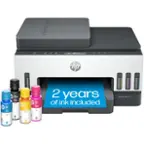MacBook Pro 13.3" Laptop - Apple M1 chip - 8GB Memory - 256GB SSD (Latest Model) - Space Gray
Model:MYD82LL/A
SKU:6418601
Specifications
Key Specs
Screen Size13.3 inchesScreen Resolution2560 x 1600 (Retina)Touch ScreenfalseProcessor ModelApple M1Storage TypeSSDTotal Storage Capacity256 gigabytesSystem Memory (RAM)8 gigabytesGraphicsApple M1 8-coreDisplay Connector(s)2 x Thunderbolt 3Battery Life (up to)20 hoursBacklit Keyboardtrue
General
Product NameMacBook Pro 13.3" Laptop - Apple M1 chip - 8GB Memory - 256GB SSD (Latest Model)BrandAppleModel NumberMYD82LL/AYear of Release2020ColorSpace Gray
Display
Display TypeLEDScreen Size13.3 inchesScreen Resolution2560 x 1600 (Retina)Touch Screenfalse
Processor
Processor BrandAppleProcessor ModelApple M1Processor Model NumberApple M1Number of CPU Cores8-core
Storage
Storage TypeSSDTotal Storage Capacity256 gigabytesSolid State Drive Capacity256 gigabytes
Memory
System Memory (RAM)8 gigabytesType of Memory (RAM)LPDDR3
Graphics
Graphics TypeIntegratedGPU BrandAppleGraphicsApple M1 8-core
Compatibility
Operating SystemmacOS Big Sur 11.0Voice Assistant Built-inSiri
Connectivity
Display Connector(s)2 x Thunderbolt 3Number of Thunderbolt Ports (Total)2USB Ports2 x USB-C 3.0Number of USB Ports (Total)4Headphone JacktrueWireless ConnectivityWi-Fi, NFC, BluetoothWireless StandardAX
Cooling
CPU Cooling SystemAir
Power
Power Supply Maximum Wattage61 wattsBattery Life (up to)20 hours
Camera
Front-Facing CameratrueFront Facing Camera Video Resolution720pBuilt-In Microphonetrue
Features
Backlit KeyboardtrueAudio TechnologyWide stereo soundSpeaker TypeStereo speakersMac FeaturesForce touch trackpad, Siri, Touch ID sensor, True ToneSecurity FeaturesFingerprint readerCasing MaterialAluminum
Dimensions
Product Height0.61 inchesProduct Width11.97 inchesProduct Depth8.36 inchesProduct Weight3 pounds
Certifications Listings & Approvals
ENERGY STAR CertifiedtrueEPEAT QualifiedtrueEPEAT LevelGold
Included
Included SoftwarePhotos, iMovie, GarageBand, Pages, Numbers, Keynote, Siri, Safari, Mail, FaceTime, Messages, Maps, News, Stocks, Home, Voice Memos, Notes, Calendar, Contacts, Reminders, Photo Booth, Preview, Music, Podcasts, TV, Books, App Store, Time MachineOptical Drive TypeNoneNumeric Keypadfalse
Other
UPC194252165959
Questions & Answers (159)
- A: First of all, the Macbook Pro has a touchbar right above the keyboard, that you can use to interact with whatever you have on the screen. The design of the laptop is also more square and sharp. It has a bigger battery, and unlike the Macbook Air, it has a fan. This means that the CPU will have a slightly higher clock speed (more performance). If you don't need higher performance or the touchbar the Air is probably a better choice.
Q: What is the difference (hardware and software) between this Macbook Pro and Macbook Air? (2 answers)
A: In terms of hardware, the Pro features an OLED touchbar at the top of its keyboard rather than a row of function keys. The Pro also comes with 8 GPU cores by default. The Air only has 7 GPU cores unless specially configured. The difference in cores should only have a small impact on graphics in most contexts. Internally, the Pro has a fan that provides active cooling to the CPU and GPU cores, allowing it to sustain high levels of performance for longer than the Air. And although both are thin-and-light machines, the Air is going to be somewhat lighter. The Air's body has a wedge shape that helps it feel thinner. The Pro will feel a bit blockier, and its fan will create some noise when the system is dealing with heavy performance loads. The Pro's screen maxes out at 500 nits of brightness, 25% brighter than the Air's, but both screens are similar in terms of color gamut and accuracy. The Pro has a larger battery, which should deliver longer endurance than the Air when performing similar tasks. Battery life for all machines like this will depend heavily on what they're being used for, however. If you're performing demanding tasks, it may be that the Air actually lasts a bit longer than the Pro, because the Air will throttle performance more. The Pro will engage its active fan to stay faster for longer. Both computers run identical MacOS versions, so the only software differences will most likely relate to the OLED touchbar on the Pro. Software is used to configure what appears in the touchbar, while the Air always has the same set of hardware function keys at the top of its keyboard. Overall, the Pro seems designed for people who want a thin-and-light machine that can tap into the best of its hardware performance for sustained periods of time. The Air makes a small sacrifice in sustained performance in exchange for an even thinner and lighter design along with silent operation at all times.- A: Bought my wife a MacBook Air for school and it did her just fine. I bought MacBook Pro recently to stream. This thing is a work horse but it’s more powerful internally obviously. If you’re just gonna use it for school and music. Netflix. Etc etc grab the air. If you’re looking for more power then the pro is for you. Don’t forget to use your student discount.
Q: Is there a HDMI port or how can I connect to an external monitor? (1 answers)
A: No. However, you can connect your MacBook Pro to HDMI using the a USB-C Digital AV Multiport Adapter. (sold separately)Q: Does this model have a optical drive for cds and dvds (3 answers)
A: No, not even a flash drive portQ: Can I not upgrade the ram to 16 GB? (3 answers)
A: you have to special order it from apple to get 16gb of ramQ: is this the 2020 model? (1 answers)
A: Yes, new 2020 model with M1 CPU.Q: Can u price match my order please? (2 answers)
A: Best Buy did match a lower price for me that was advertised on Amazon. You do need to first call the customer service number, though, so the representative can verify the lower price before you make your purchase. He/she will then send you a link to an adjusted price receipt and you can continue with your payment method.. Very smooth and easy process.