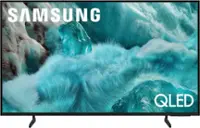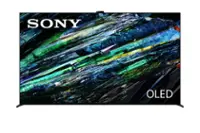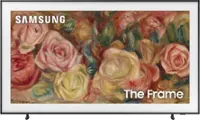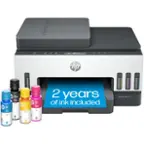Specifications
Key Specs
Display TypeLEDResolution4K (2160p)Screen Size Class65 inchesHigh Dynamic Range (HDR)trueHigh Dynamic Range FormatHDR 10+, Hybrid Log-Gamma (HLG)LED Panel TypeQuantum LEDBacklight TypeEdge LitRefresh Rate60HzMotion Enhancement TechnologyMotion Rate 120Specific Manufacturer TechnologiesQuantum Processor 4K Lite, Quantum HDR, Digital Clean View, Contrast Enhancer, Game Enhancer, LED Clear Motion, Ambient ModeSmart PlatformTizenFeatured Streaming ServicesApple TV+, Disney+, Google Play Movies & TV, Hulu, Netflix, Prime Video, SHOWTIME, Sling TV, YouTubeNumber of HDMI Inputs (Total)3Works WithAmazon Alexa, Google AssistantVoice Assistant Built-inAmazon Alexa, Google Assistant
General
Product Name65" Class Q60T Series QLED 4K UHD Smart Tizen TVBrandSamsungModel NumberQN65Q60TAFXZASeriesQLED Q60T SeriesModel Year2020ColorTitan GrayColor CategoryGray
Dimensions
Product Height With Stand35.7 inchesProduct Width57.1 inchesProduct Depth With Stand11.4 inchesProduct Height Without Stand32.6 inchesProduct Depth Without Stand2.3 inchesProduct Weight With Stand49.8 poundsProduct Weight Without Stand49.2 poundsStand Width44.5 inchesStand Depth11.4 inchesAdjustable Stand Widthfalse
Display
Display TypeLEDResolution4K (2160p)Screen Size64.5 inchesScreen Size Class65 inchesHigh Dynamic Range (HDR)trueHigh Dynamic Range FormatHDR 10+, Hybrid Log-Gamma (HLG)Picture Quality Enhancement TechnologyHDR CompatibleLED Panel TypeQuantum LEDBacklight TypeEdge LitCurved ScreenfalseRefresh Rate60HzMotion Enhancement TechnologyMotion Rate 120Closed CaptioningtrueLanguage(s) DisplayedEnglish, French, Spanish
Features
Remote Control TypeSmartSpecific Manufacturer TechnologiesQuantum Processor 4K Lite, Quantum HDR, Digital Clean View, Contrast Enhancer, Game Enhancer, LED Clear Motion, Ambient ModeSmart CapabletrueSmart PlatformTizenFeatured Streaming ServicesApple TV+, Disney+, Google Play Movies & TV, Hulu, Netflix, Prime Video, SHOWTIME, Sling TV, YouTubeScreen MirroringtrueScreen Mirroring TechnologyApple AirPlay, Apple AirPlay 2, SmartShareV-ChiptrueTV TunerDigital
Connectivity
Number of HDMI Inputs (Total)3HDMI Audio Return Channel (ARC)trueRF Antenna InputtrueNumber Of USB Port(s) (Total)2Bluetooth Version4.2
Compatibility
VESA Wall Mount Standard400mm x 400mmWorks WithAmazon Alexa, Google AssistantVoice Assistant Built-inAmazon Alexa, Google Assistant
Audio
Built-In SpeakerstrueSurround Sound SupportedDolby Digital PlusSpeaker Output20 watts
Power
ENERGY STAR CertifiedfalseEPEAT QualifiedfalseEstimated Annual Operating Cost15 United States dollarsEstimated Annual Electricity Use125 kilowatt hoursRechargeable Battery (Remote Control)false
Included
Stand Includedtrue
Warranty
Manufacturer's Warranty - Parts1 yearManufacturer's Warranty - Labor1 year
Box Dimension
Height38 inchesWidth63.2 inchesDepth7 inchesCubicDimension16811 inches
Other
UPC887276392431
Questions & Answers (191)
Q: what is the stand width (1 answers)
A: Hi Scott, the leg width on the 65Q60T is 42.8". ^GinaQ: What’s the difference between the Q60 and the Q60t (2 answers)
A: Archie - The 2020 Q60T features Samsung's new Dual LED technology. Which allows the TV to more accurately balance color and brightness. Samsung TVs with Dual LED produce a wider viewing angle. Also this model has 3 voices assistance built-in ( Bixby,Google, and Alexa). ^JasonQ: Is this a matte or glossy screen? Can it be wall mointed (2 answers)
A: Hello Bsblindab - The Q60T utilizes a matte finish to help diminish unwanted glare. It also utilizes Dual LED Technology which will give you better color temperature and off angle viewing. You can mount the 65Q60T with any wall mount with a VESA Standard of 400mm x 300mm. Check out some compatible wall mounts here: https://www.bestbuy.com/site/searchpage.jsp?_dyncharset=UTF-8&id=pcat17071&iht=y&keys=keys&ks=960&list=n&qp=tvmountsize_facet%3DTV%20Size%20Compatibility~65%22%20or%20More&sc=Global&st=wall%20mount&type=page&usc=All%20Categories ^ThomasQ: What size screw fits the wall mounting holes on the back of this television? (3 answers)
A: Mount - The 65Q60T needs 4 of the 39-41mm / M8 screw / 1.25 pitch. The VESA pattern is 400 x 300. ^Cris- A: I can only guess about the letters. Sometimes a channel number is followed by something like HD. Sometimes there are different types of the same channel, but one version may say HD. Another case would be when a station like HBO is followed by a letter like C, or it could be followed by East or West. I don't know what secure input button is for. Have you put that into an online search? That's how I get the information I need.
- A: Hi Richard! The distance from the bottom mounting holes to the bottom of the 65Q60T is 12". ^Gina
- A: Kim211M, the Q60T supports Bluetooth; you can connect your Soundbar as long as it is also Bluetooth enabled. Refer to your soundbar's user manual for how to pair. Once paired to the TV, press HOME on the Q60T remote. Then go to Settings > Sound > Sound Output > Bluetooth Speaker List. Choose the device you wish to use for sound output. ^Gina
- A: Hi Mike, No, you don't need need a Fire stick for Disney+. It's built into our app store. -Scott