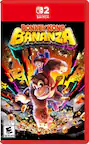Meta - Portal - Smart Video Calling for the Home with 10” Touch Screen Display - Black
- Key Specs
- Built-In Speakers: true
- Featured Streaming Services: Spotify, Pandora, iHeartRadio, Facebook (Streaming services and other programs are available on this device. Keep in mind, there may be more services supported than just those shown here.)
- Number of Microphones: 4
- Search Engine Used: Google
- General
- Brand: Meta
- Model Number: 899-00080-02
- Product Name: Portal - Smart Video Calling for the Home with 10” Touch Screen Display
- Color: Black
- Audio
- Built-In Speakers: true
- Featured Streaming Services: Spotify, Pandora, iHeartRadio, Facebook (Streaming services and other programs are available on this device. Keep in mind, there may be more services supported than just those shown here.)
- Number of Speakers: 2
- Woofer Size: 12 inches
- Voice
- Voice Assistant Built-in: Amazon Alexa (A digital assistant built into the device that uses voice commands to answer questions and control smart devices.)
- Number of Microphones: 4
- Microphone Features: 4-mic array with 360° pickup
- Calling Features: Messenger, WhatsApp and Zoom
- Connectivity
- Connectivity Technology: Wi-Fi (The manner in which a device sends data to another device over a short distance.)
- Works With: Amazon Alexa, Hue, Nest, Wink (Compatible with or able to be connected to other smart devices or applications.)
- Search Engine Used: Google
- Wireless Connectivity: Wi-Fi, Bluetooth (The manner in which a device sends data to another device over a short distance without the use of wires or cables.)
- Operating System Compatibility: Android
- Wireless Standard: AC, N (The wireless networking protocol used by the device. Each iteration of the protocol is based on the 802.11 standard developed by the Institute of Electrical and Electronics Engineers (IEEE) Standards Association. Denoted by letters following 802.11 (802.11a, 802.11ac, etc.), each version, published in alphabetical order, encompasses all previous versions.)
- Wireless Networking Standard: Wi-Fi 5 (The wireless networking standard used by the device. Each iteration of the standard developed by the Wi-Fi Alliance corresponds to an existing IEEE 802.11 protocol; for example, standard 802.11ac (or AC) is termed Wi-Fi 5. Refers specifically to the standard the device is designed to use, but ultimately determines product interoperability and backward compatibility including previous versions.)
- Features
- Control Button(s): Power on/off, Camera, Volume, Touch
- Wake Word: Alexa, Hey Portal (The term or phrase used to activate a device.)
- Alarm Function: false
- Front-Facing Camera: 13 megapixels
- Processor Model: Qualcomm 605 (Your computer's processor is like its brain. Working in combination with system memory, the power of the processor determines the complexity of software you can run, how many programs you can have open at the same time, and how fast those programs will run. Most computers feature an AMD, Intel or Snapdragon processor.)
- Display
- Display Type: LCD
- Display Screen: true
- Screen Size: 10 inches (Size of the screen, measured diagonally from corner to corner.)
- Touch Screen: true (Touch-screen devices make navigating more intuitive. Using a touch-screen display, you can do things such as tap to select, hold and drag to move items, swipe to scroll, and pinch to zoom.)
- Screen Resolution: 1280 x 800 (Screens come in a range of resolutions (measured in pixels, horizontal x vertical). The higher the resolution, the greater the picture quality.)
- Power
- Power Source: Plug-in
- Dimensions
- Product Height: 7.06 inches (The out of box height of the item. Height is measured as the vertical distance from the bottom of the item to the top as it would be primarily used or placed.)
- Product Width: 10.3 inches (The out of box width of the item. Width is measured as the horizontal distance from one side of the item to the other as it would be primarily used or placed.)
- Product Depth: 0.91 inches (The out of box depth of the item. Depth is measured as the distance from the front of the item to the back as it would be primarily used or placed.)
- Product Weight: 2.28 pounds (The out of box weight of the item.)
- Warranty
- Warranty - Parts: 1 Year
- Warranty - Labor: 1 Year
- Other
- UPC: 810387030312
The entire Meta Portal family is video calling designed to bring people closer. Simple to set up and fun to use, Portal is a smart video calling device for a closer connection to friends and family—wherever they are. Whether you’re having meaningful conversations or getting help with a recipe, it’s easy to make smart video calls to anyone via Messenger, Whatsapp, Zoom and more–even if they don’t have a Portal. And once you’ve connected, Smart Camera pans and zooms to keep you in frame so you can move and talk naturally, while Smart Sound minimizes background noise and enhances your voice. Working from home becomes easier as you free up your laptop with a dedicated calling screen for conference calls and screen sharing via Microsoft Teams, Webex, Zoom and Workplace. An expanding AR library lets you blur backgrounds or add effects to liven up calls, while StoryTime uses AR, animation and music to let you tell immersive bedtime stories to loved ones anywhere in the world. And when your calling is done, Portal’s picture perfect frame will display your favorite photos from Instagram, Facebook or uploaded from your phone via the Portal app. With Alexa Built-in, you can control your smart home and connected devices with the sound of your voice. Explore with Portal’s browser and, with additional account activations, enjoy music with Pandora and Spotify or content via Facebook Watch and more—all with room-filling sound. Portal’s simple privacy settings mean you can easily disable the camera and microphone, or block the lens with the camera cover. All Messenger and WhatsApp calls are encrypted.
- A more natural connection.: Smart Camera adjusts automatically so you can move freely and stay in frame, while Smart Sound ensures you can easily be heard.
- Call anyone, anywhere.: Use Messenger, WhatsApp, Zoom and more to connect with friends and family—even if they don’t have a Portal.
- Designed for the home.: With a sleek picture frame design, quick setup and intuitive voice and touchscreen controls, Portal fits easily and seamlessly into your home.
- Working from home that works for you.: Free up your laptop with a dedicated video calling device including screen sharing and calendar integration.
- All your entertainment.: Portal comes with Spotify, Pandora, Tidal, Facebook Watch and more ready to install.
- Enhance your calls.: An ever-growing AR library lets you clean up your background or liven up calls with effects and masks.
- See and do more with Alexa Built-in.: Control your smart home, listen to your favorite music, watch the news, get the weather, set a timer and more.
- Privacy by design.: Easily disable the camera and microphone, or block the lens with the camera cover. All Messenger and WhatsApp and calls are encrypted.
- Good times always rolling.: When you're not on a call, Portal will show your favorite photos on its 10" HD display.
Whats Included
- Portal
- Power Adapter
- Quick Start Guide
- Safety and Warranty Guide
A: Hi, you don’t need to have 2 portals. You will be able to video call his portal using Facebook messenger on your phone and he will be able to do the same thru the portal. Once you turn it on you just put in his Facebook name and password and he will see a slide show of all his pics as well as any he gets tagged in and he will be able to video call anyone of his Facebook friends by just saying “portal call ...”
A: Wifi yes.. and also they need a Facebook account to receive a Facebook video call. If they have facebook .. u can do a "shared" picture album where u invite them to a closed group and u both can upload pics from your phone and then it gets shown on yout portal..its pretty neat to display all those pics u taken on your phone and now u can see them on this device
A: It’s VERY simple. You have messenger with Facebook. Once the portal is setup.... your mom world be able to talk with anyone that has a Facebook messenger account. She would say, “Hey Portal....call (name) and it calls the person. To answer she e would just touch the button on the screen. Very simple. We bought it for our aunt that has dementia. We just made a sign that says, “Hey portal call .....(list of names). Easy!
Q: can this be used as a video monitor 4 seein my cameras outdoors that works thru wifi.
A: Yes, it does work with Blink cameras with an Alexa skill. Also, Ring door bells to.
A: Yes there has to be a facebook account. We created an email and then a FB account and then sent friend requests to family only. Then added them on the portal. When it is in sleep mode one touch to bring up contacts, one touch on the person they want to call and one touch on the video icon to start the call. We have had pretty good success with it. He loves it because he can see his great grandchildren and his son.
Q: Do you absolutely need a FB account for video call feature to work?
A: yes..... you do have to have a Facebook account.... but to my understanding, if you have both parties have the "Whats app" account you should chat and videos chat... i guess it is like the MSN messenger idea... i have not tested this to know for sure.... give it a try, it could be a lot less hassle in doing with a Facebook account in setting up... I hope this helped.. OH ya it does say this on the box of the Portal box that it will work with Whats app.
A: yes the portal works everywhere as long as you have facebook messanger
A: My husband said it will work but it will cost you money through your phone due to the streaming and we have found mom spends more time talking with her children because she can see them. It has worked wonderfully for her but she has internet.