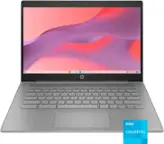Acer - Chromebook Spin 713 2-in-1 13.5" 2K VertiView 3:2 Touch - Intel i5-10210U - 8GB Memory - 128GB SSD - Steel Gray
- Key Specs
- Screen Size: 13.5 inches (Size of the screen, measured diagonally from corner to corner.)
- Screen Resolution: 2256 x 1504 (Screens come in a range of resolutions (measured in pixels, horizontal x vertical). The higher the resolution, the greater the picture quality.)
- Touch Screen: true (Touch-screen devices make navigating more intuitive. Using a touch-screen display, you can do things such as tap to select, hold and drag to move items, swipe to scroll, and pinch to zoom.)
- Processor Model: Intel 10th Generation Core i5 (Your computer's processor is like its brain. Working in combination with system memory, the power of the processor determines the complexity of software you can run, how many programs you can have open at the same time, and how fast those programs will run. Most computers feature an AMD, Intel or Snapdragon processor.)
- Storage Type: SSD
- Total Storage Capacity: 128 gigabytes
- System Memory (RAM): 8 gigabytes (Random-access memory (RAM) is a computing device's short-term data storage, which allows active information to be accessed quickly. The size and type of RAM determines how efficiently the device can handle large amounts of information at one time. For example, gaming or video editing requires more RAM for optimal performance.)
- Graphics: Other (Often referred to as a "graphics processing unit" (GPU), this device is responsible for displaying image content and decoding/encoding video content in programs and games.)
- Backlit Keyboard: true (Integrated lights allow for visibility of the keys in low-light conditions.)
- General
- Brand: Acer
- Model Number: CP713-2W-5874
- Product Name: Chromebook Spin 713 2-in-1 13.5" 2K VertiView 3:2 Touch - Intel i5-10210U - 8GB Memory - 128GB SSD
- Color: Steel Gray
- Year of Release: 2020
- Display
- Display Type: LCD
- Screen Size: 13.5 inches (Size of the screen, measured diagonally from corner to corner.)
- Screen Resolution: 2256 x 1504 (Screens come in a range of resolutions (measured in pixels, horizontal x vertical). The higher the resolution, the greater the picture quality.)
- Touch Screen: true (Touch-screen devices make navigating more intuitive. Using a touch-screen display, you can do things such as tap to select, hold and drag to move items, swipe to scroll, and pinch to zoom.)
- Processor
- Processor Brand: Intel
- Processor Model: Intel 10th Generation Core i5 (Your computer's processor is like its brain. Working in combination with system memory, the power of the processor determines the complexity of software you can run, how many programs you can have open at the same time, and how fast those programs will run. Most computers feature an AMD, Intel or Snapdragon processor.)
- Processor Model Number: 10th Generation Intel Core i5 - 10210U
- Storage
- Storage Type: SSD
- Total Storage Capacity: 128 gigabytes
- Solid State Drive Capacity: 128 gigabytes (The amount of data that can be stored on the device's solid state drive (SSD). SSD is a flash-based storage with faster speeds than a hard disk drive (HDD).)
- Memory
- System Memory (RAM): 8 gigabytes (Random-access memory (RAM) is a computing device's short-term data storage, which allows active information to be accessed quickly. The size and type of RAM determines how efficiently the device can handle large amounts of information at one time. For example, gaming or video editing requires more RAM for optimal performance.)
- Type of Memory (RAM): DDR4 (Each type of RAM delivers a different level of speed, bandwidth, energy efficiency and performance.)
- Graphics
- Graphics Type: Integrated, Integrated (Dedicated graphics uses a separate graphics card for processing video images. Because it does not use memory from the system's RAM, there is no extra burden on the CPU and graphics are processed more efficiently. Integrated graphics shares system RAM to process video images.)
- GPU Brand: None
- Graphics: Other (Often referred to as a "graphics processing unit" (GPU), this device is responsible for displaying image content and decoding/encoding video content in programs and games.)
- Compatibility
- Operating System: Chrome OS (The operating system manages all software and hardware, including files, memory and connected devices. Most importantly, it lets you interact with your device and your programs in a visual way; otherwise, you'd be typing computer code to get anything done.)
- Connectivity
- Number of HDMI Outputs (Total): 1
- Camera
- Front-Facing Camera: true
- Features
- Backlit Keyboard: true (Integrated lights allow for visibility of the keys in low-light conditions.)
- Dimensions
- Product Weight: 3.31 pounds (The out of box weight of the item.)
- Certifications Listings & Approvals
- ENERGY STAR Certified: false (Devices carrying the ENERGY STAR service mark, such as computer products and peripherals, kitchen appliances, and other products, generally use 20% to 30% less energy than required by federal standards.)
- EPEAT Qualified: false (The Electronic Product Environmental Assessment Tool (EPEAT) was designed to provide an environmental assessment tool for purchasers. In order to qualify for EPEAT, a product must meet all 23 required criteria.)
- Other
- UPC: 193199727701
The Acer Chromebook Spin 713 CP713-2W-5874 includes these items: 13.5" 2K (2256 x 1504) VertiView IPS Corning Gorilla Glass Touch Display, 10th Gen Intel Core i5-10210U, 8GB DDR4, 128GB PCIe NVMe SSD, Convertible, Backlit KB, Chrome OS. Premium Chromebooks offer high performance for multitasking and advanced workloads.
- Engineered for Mobile Performance: The Spin 713 is a new class of Chromebooks that has been co-engineered with Intel to deliver exceptional mobile performance and the features you need in one light device.
- See More, Do More: The VertiView Display gives you 18% more vertical space to work on, view spreadsheets & websites without the need to scroll. Interact on the 13.5" 2K 2256 x 1504 360nit IPS display with 3:2 ratio seamlessly thanks to the Corning Gorilla Glass touchscreen & touchpad.
- Convertible: With its 360-degree convertible modes, work in space-limited environments such as in-flight or while on the train, while also easily making presentations or sharing your screen in convenient and collaborative ways.
- Battery Life Designed to Last: With 10 hours battery life, you can tackle that PowerPoint, polish some photos in Lightroom or stream back-to-back episodes of your favorite Netflix show. If your battery does run out, all it takes is 30-minutes to go from empty to 4 hours of battery life.
- Fully Connected: This Chromebook comes with a bevy of functional features including best-in-class connectivity with Intel Wi-Fi 6, two USB Type-C ports (DisplayPort over USB-C, up to 5Gbps data & charging), a HDMI port and a USB 3.0 port.
A: Yes it it tongue friendly.
Q: is the front camera 720p or 1080p resolution?
A: The webcam on the Acer Chromebook Spin 713 has a resolution of 1,280 x 720. This is 720p HD. The webcam offers 'Super High Dynamic Range (SHDR) imaging'.
Q: Is the RAM user upgradable? Is the hard drive user upgradable?
A: Although it is not "officially" supported (and may affect your warranty), the SSD IS upgradeable.
Q: What is the end of life for updates from Google on this product?
A: Google has the expiration date of June 2028 for this model.
Q: can any stylus pen work with the spin 713 2K model or a specific stylus pen ?
A: The other answer to this question is incorrect! EMR pens do NOT work with the Acer Spin 713 Chromebook. (The Acer Spin 13 Chromebook does work with EMR pens, though that is a different model!) This Acer 713 is designed to work with USI pens. Unfortunately, no USI pens are available now. Only HP has released one (a USI pen) and it is both out of stock and hard to find anywhere. Eventually, several companies are supposed to sell USI pens - but not yet. This is a great Chromebook nonetheless!
Q: Is the Solid State Drive, eMMC or PCIe? Also what is its capacity, 128GB or 256GB - I've read both!
A: Mine is the 128gb PCIe NVMe ssd.
A: Yes it is that model number, I just checked the sticker on the shipping box.