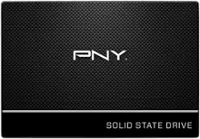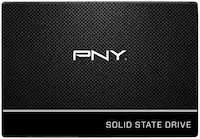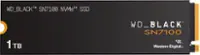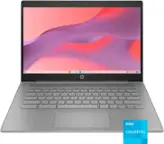SanDisk - Ultra 512GB Internal SSD SATA
- Key Specs
- Storage Capacity: 512 gigabytes (Measured in megabytes (MB), gigabytes (GB) and terabytes (TB), this is the amount available for storing files, music, movies, photos and more. The total includes the capacity of the hard disk drive and solid state drive if both are included on the computer.)
- Storage Drive Type: SSD (Traditional, mechanical hard disk drives are the most common type of storage because they're relatively inexpensive and offer huge capacities. However, they also generate both noise and heat. Solid state drives, also known as SSDs, are many times faster than hard disk drives and have no moving parts to wear out, but typically offer less capacity for the same price.)
- Maximum Read Speed: 560.0 megabytes per second (The greatest speed at which the device can read information; for example, opening files.)
- Maximum Write Speed: 530.0 megabytes per second (The greatest speed at which the device can write information; for example, saving files.)
- Form Factor: 2.5 in.
- Interface(s): SATA (Refers to the types of connections that devices use to interact and communicate with each other.)
- General
- Brand: SanDisk
- Model Number: SDSSDH3-512G-G25
- Product Name: Ultra 512GB Internal SSD SATA
- Color: Black
- Capacity
- Storage Capacity: 512 gigabytes (Measured in megabytes (MB), gigabytes (GB) and terabytes (TB), this is the amount available for storing files, music, movies, photos and more. The total includes the capacity of the hard disk drive and solid state drive if both are included on the computer.)
- Performance
- Storage Drive Type: SSD (Traditional, mechanical hard disk drives are the most common type of storage because they're relatively inexpensive and offer huge capacities. However, they also generate both noise and heat. Solid state drives, also known as SSDs, are many times faster than hard disk drives and have no moving parts to wear out, but typically offer less capacity for the same price.)
- Maximum Read Speed: 560.0 megabytes per second (The greatest speed at which the device can read information; for example, opening files.)
- Maximum Write Speed: 530.0 megabytes per second (The greatest speed at which the device can write information; for example, saving files.)
- SSD Endurance: 200.0 terabytes (The total amount of data that the solid-state drive (SSD) is able to write before it wears out, as specified by the manufacturer. Endurance is limited because the flash on a SSD has a finite number of cycles that it can complete.)
- Heatsink: false (Dissipates heat during intense operation for sustained peak performance.)
- Compatibility
- Internal Or External: Internal
- Product Compatibility: Laptop computers, Desktop computers
- Form Factor: 2.5 in.
- Interface(s): SATA (Refers to the types of connections that devices use to interact and communicate with each other.)
- Bare Drive: true (Drive is sold without any pre-installed software.)
- Features
- Security Features: None
- Data Encryption: true
- Usage: Performance computing, Everyday computing, Gaming
- Dimensions
- Product Height: 0.3 inches (The out of box height of the item. Height is measured as the vertical distance from the bottom of the item to the top as it would be primarily used or placed.)
- Product Width: 2.8 inches (The out of box width of the item. Width is measured as the horizontal distance from one side of the item to the other as it would be primarily used or placed.)
- Product Weight: 1.9 ounces (The out of box weight of the item.)
- Included
- Included Software: SanDisk SSD Dashboard
- Warranty
- Warranty - Parts: 3 years
- Warranty - Labor: 3 years
- Other
- UPC: 619659161774
Enhance your computing experience with this SanDisk Ultra 3D solid-state drive. Its nCache 2.0 technology provides enhanced data transfer speeds, and it’s more robust and power-efficient because of its advanced 3D NAND technology. This solid-state drive has a sequential read speed of 560MB/s for faster loading of large applications. You’ll notice that applications load faster and files move quicker—plus you’ll get longer battery life and much cooler, quieter computing.
- SATA III interface: Offers simple connection to your computer.
- 512GB storage capacity: Provides ample storage space for your music, movies and other files.
- Data transfer rates up to 560MB/s read and up to 530MB/s write: For quick response when updating files.
Whats Included
- SanDisk-Ultra 3D SSD, 2.5-inch, 512GB
- SanDisk SSD Dashboard software
Product Manuals
A: Yes, this can be used in a PC, although it will need a laptop to desktop mounting bracket / adapter to fit properly.
Q: Is there cloning software included at no charge with this drive?
A: I didn't receive any cloning software with this item, but Macrium Reflect is a good free backup, cloning software that i have used.
A: This question has probably been answered for the satisfaction of the op, however for future questioners it may be beneficial to answer the actual difference between the drives.. The {G25} is the type of drive, and therefore both will be the same performance, mtbf, etc. The main difference is that the 500gb drive is a 4k sector structure, and the 512gb drive is an 512b sector structure.. 512b storage devices of any kind will have a storage capacity divisible by 8 and typically increase by a factor of 2xbase, so 8gb, 16gb, 32gb, 64gb, 128gb, 256gb, 512gb, 1024gb, etc. In general there will be no significant difference between the sector structure, perhaps a sight difference between lost mb's when formatted.. The 512b storage devices will generally lose a little less mb when formatted due to being easier to round off partition sizes given the smaller sector size. However there is a legacy difference in operating systems such as Unix, and variants like Linux, where those operating systems were designed to expect 512b sectors and all but the newer kernal versions of Unix variants may have trouble installing and/or managing 4k sector drives.. If you do not plan on using Unix and variants, or do not plan to replace a drive in an older Apple computer, you will likely have nothing to worry about and can purchase whichever gives you the most mb/$.
A: Either one would be a good choice. The Samsung is slightly faster according the the specs, but in reality, you'll never see a performance difference.
Q: Can this used for a dell laptop?
A: As long as your Dell has a 2.5in SATA HDD you can replace it. Also check the thickness of your old HDD.
A: It will fit your Dell. It comes with a free software that will allow you to clone your existing SDD to the new larger ssd. You will need an external usb - sata connector in order to connect the new SDD to your system to clone. They are around $25 at Best Buy.
A: You certainly could use an external USB-Sata hub to do the cloning. But in answer to your question about cloning using the bays in your computer, I am going to assume you want to clone the boot drive, so this should work with the 2 bays and most cloning software. If for some reason you are cloning the non-bootable disk, then you will only be able to use cloning software that can boot from an external device like DVD or USB drive.